➡️ Employee Tracker: Team Details Hub | Excel Template
The Employee Tracker, a comprehensive HR and Employee Information System in Excel, offers a robust platform for managing all aspects of employee data. This Staff Database Tool in Excel covers everything from personal and banking information to departmental allocation and salary administration, enabling efficient Employee Profile management.
➡️ Key Features of Excel Employee Tracker
✅ Employee Information Management: Centralized system in Excel for all employee data storage.
✅ Customizable Settings: Tailored setup in Excel for various department and wage categories.
✅ Manual Data Entry: Complete control over Staff Info entries in Excel.
✅ Company Information Tracking: Detailed Excel records for company-related employee data.
✅ Dynamic Dropdowns: Automated fields in Excel for efficient data input.
✅ Bank Information Management: Secure Excel sheets for employee banking details.
✅ Dashboard Overview: Visual workforce insights with Excel’s dashboard capabilities.
✅ Departmental Breakdown: Charts in Excel showing employee distribution by department.
✅ Active/Inactive Employee Tracking: Monitor employee status easily in Excel.
✅ Salary and Wage Management: Handle employee’s bank details effectively in Excel.
✅ Emergency Contact Storage: Store emergency contacts in Excel for quick access.
✅ Data Autocomplete: Efficient entry with Excel’s autofill features.
⏩ About the Product: Employee Tracker | Excel Template
➡️ Welcome Tab:
🔹 Personal Touch: Enter name and email for a personalized Employee Profile in Excel.
🔹 Optimal Usage: Link to a demo video for best use of the Excel-based Employee Info System.
🔹 Support Ready: Email contact for assistance with the Excel sheets.
➡️ Settings Tab:
🔹 Customization: Define categories and units for your Employee Record in Excel.
🔹 Efficiency: Set up once; the Excel Tool manages the rest.
➡️ Employee Information Management
Comprehensive Data Handling for Personal and Professional Information in Excel
🔹 Detailed Personal Info: Stores essential details in Excel.
🔹 Manual Entry for Precision: Accurate record-keeping in Excel.
🔹 Intuitive Data Organization: Easy data retrieval and updating in Excel.
➡️ Company Data Tracker
Effective Management of Company-Related Employee Info in Excel
🔹 Automated Employee ID Fill: Minimize manual input in Excel.
🔹 Employment Type: Dropdowns for employment categories & shifts in Excel.
🔹 Salary and Wage Administration: Simplified financial management in Excel.
➡️ Bank Information Tab
Secure Financial Data Tracking in Excel
🔹 Reliable Banking Detail Recording: Accurate storage in Excel.
🔹 Direct Employee Selection: Streamlined linkage to personal info in Excel.
🔹 SWIFT/BIC Number Storage: For international transactions in Excel.
➡️ Dashboard Overview
Visual Workforce Insights in Excel
🔹 Active vs Inactive Employee Analysis: Quick workforce status overview in Excel.
🔹 Graphical Department Breakdown: Departmental staffing visualization in Excel.
🔹 Full-Time vs Part-Time Visualization: Clear employment type representation in Excel.
➡️ Solutions Offered by Employee Tracker in Excel
Centralization of Employee Data, Customizable Company Settings, Banking Info Management, Interactive Dashboard, Efficient Data Entry and Retrieval, Salary Management, Emergency Contact Accessibility, Flexible Employee Status Adjustment – all seamlessly integrated in this Excel-based HR and Employee Info System.
➡️ Solutions Offered by Employee Tracker in Excel
Employee Data Centralization
🚫 Problem: Scattered and disorganized employee information.
✅ Solution: Centralized database in Excel for all employee-related data.
Customizable Company Settings
🚫 Problem: Inflexible system unable to accommodate diverse company structures.
✅ Solution: Adjustable settings in Excel for department and wage types.
Banking Information Management
🚫 Problem: Inefficient tracking of employee banking details.
✅ Solution: Secure and organized bank information tab in Excel.
Interactive Data Dashboard
🚫 Problem: Difficulty in visualizing employee data.
✅ Solution: Dashboard in Excel with graphical representation of employee distribution.
Efficient Data Entry and Retrieval
🚫 Problem: Time-consuming data entry and retrieval.
✅ Solution: Manual entry with auto-fill options in Excel for efficiency.
Comprehensive Salary Management
🚫 Problem: Complexities in managing diverse salary structures.
✅ Solution: Detailed salary and wage management features in Excel.
Emergency Contact Accessibility
🚫 Problem: Lack of readily available emergency contact information.
✅ Solution: Dedicated section for emergency contact details in Excel.
Employee Status Adjustment
🚫 Problem: Rigidity in altering employee statuses.
✅ Solution: Options for employee status changes in Excel.
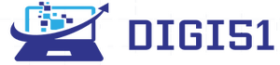

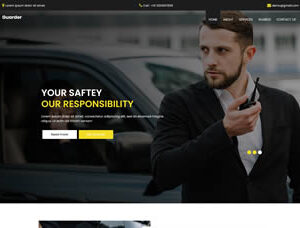
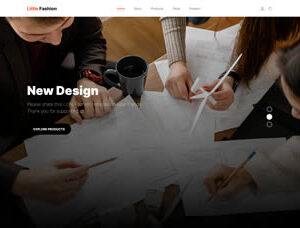
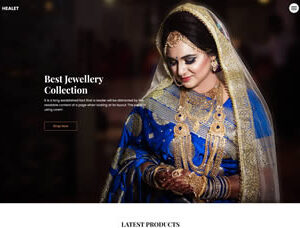
Reviews
There are no reviews yet.